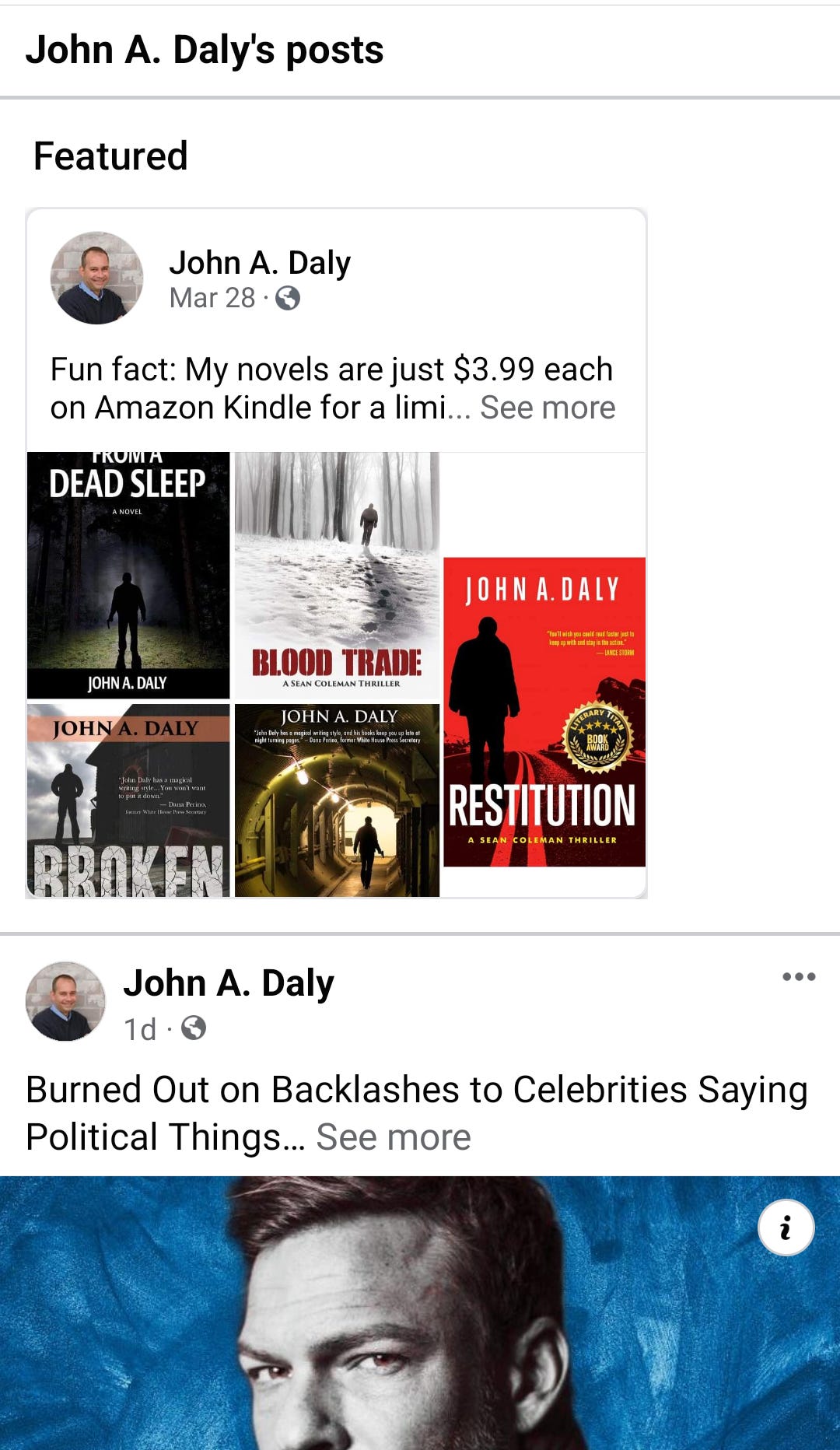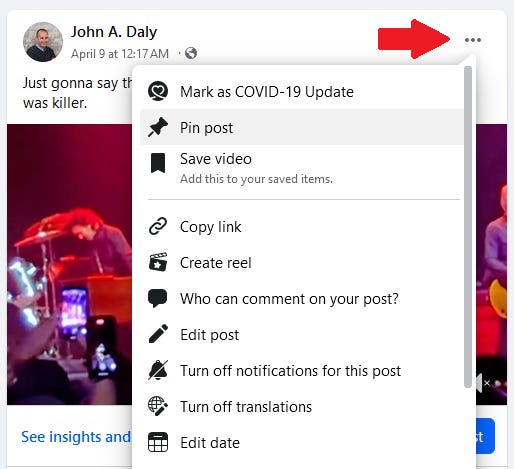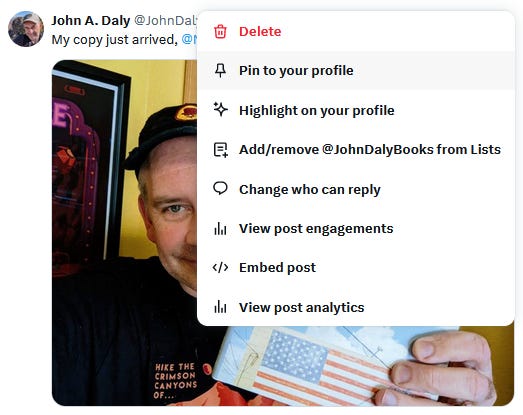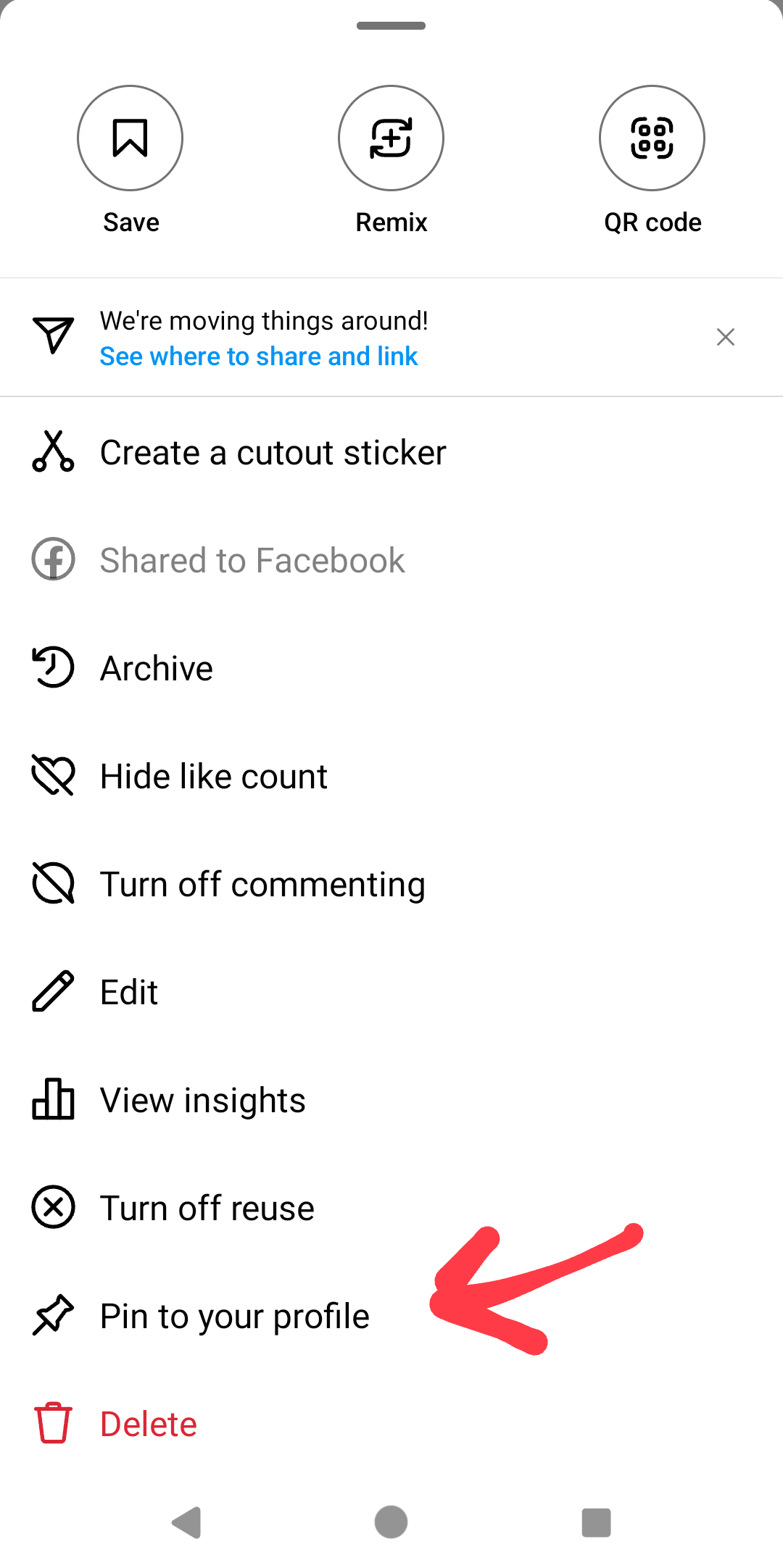Pin a Purchase Link to Your Book!
Most social media platforms let you 'pin' a post at the top of your feed. Why not make that post a purchase link to your book?
Just a quick social-media tip today…
I was in a video conference with a couple authors the other day, and I suggested that they, on their social media accounts, post a “pinned” link to one of their book’s purchase pages (whether it be Amazon, Apple, or somewhere else).
The blank look on their faces clued me in that a lot of people probably don’t know what a “pinned” post is.
If you’re one of those individuals, think of it like sticking a post-it note to the top of your refrigerator door — an important reminder hanging in plain view to anyone who walks into your kitchen.
Except instead of in your kitchen, it’s on your social-media page/profile… so that anyone who goes to your page/profile will see the post above all your other posts (until you decide to unpin it). A post that is pinned means it’s of particular importance. And if you’re an author, a retail link to your book (to assist a potential reader in easily purchasing it) is pretty important!
Here’s my pinned post (also referred to as a featured post) on my public Facebook page:
The link in that post goes to my author page on Amazon (which features all of my books for ordering).
To pin a post in Facebook, just click on the “…” at the top-right corner of the post and select “Pin post.”
It works the same way in “X” (aka Twitter):
Instagram too:
In fact, I think most social media platforms allow some form of pinning.
It’s easy to do, and it’s an easy and convenient way to nudge visitors toward purchasing your book.
Happy pinning!